Siebel / ODIGO Connector
Main functions provided
- Connection to Odigo, with the ability to select the list of Odigo skills on which the agent wants to log in
- Command to change the agent status (available, not ready) from the CTI Siebel toolbar :
-
with the selection of the Not Ready reason code within the list that have been defined within the Odigo administration screens :
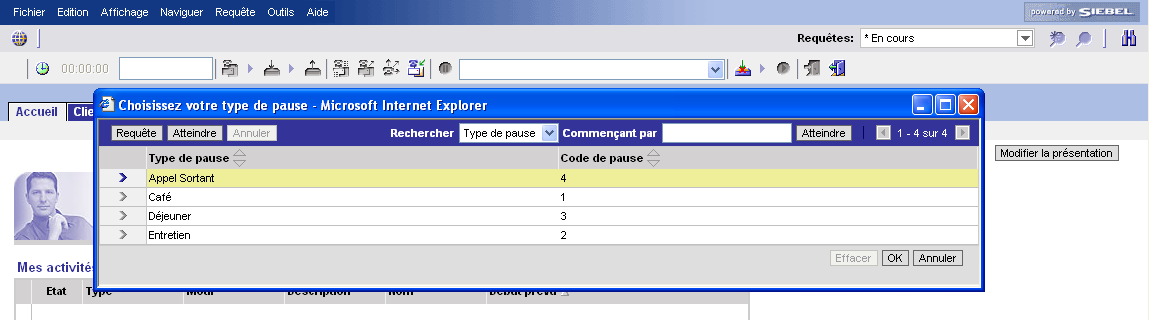
- Commands to control the call from the Siebel CTI toolbar (on hold, transfer, swap between calls, conference, etc.).
-
Selection of the desired target for the transfer: list of skills or agents that have been defined within the Odigo administration screens.
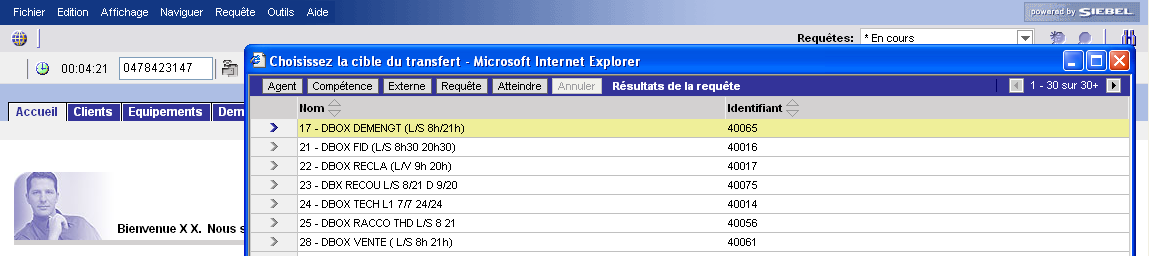
- Incoming calls: pop-up screen in Siebel
- Click-to-call function : dial the phone number selected in the Siebel application



